Hello and Welcome guys I am Vinod from vinodsavaleeditz.blogspot.com
Today IAM share my kinemaster tips and tricks very simple methods show you to create Netflix style in your mobile
See Output
All Step By Step
1. Open kinemaster
2. Create new project
3. Go to media and select Full black background and background length upto 5-6 second's.
Download this Image
4. Than go to layer and select the photo and same 5-6 second length of photo layer
5. Add your text and chose your font and white color
6. Click the photo layer then click left side 3 dot and click bring to front
7. Again click on photo layer and go to right side menu and go down and click on Blending Mode than click Multiple
8. And last is Animation Key, make your own style in Animation Key.
Hope you helpful
Thank You Viewers




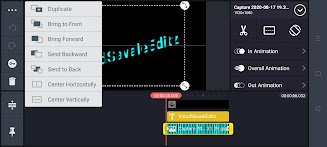





0 Comments